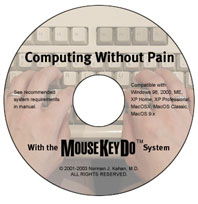
CD-ROM runs on Macintosh and Windows.
Sample video clips are in MPEG format; you'll need the QuickTime Player
or Windows Media Player to view them.
Read sample chapters from the manual.
Learn about the benefits of using the MouseKeyDoTM System.
Purchase "Computing Without Pain With the MouseKeyDo System" (manual + CDROM) through PayPal or Amazon. Buy the MouseKeyDo system (online) at MouseKeyDo/Udemy online training
|
|
The MouseKeyDo CD-ROM
The MouseKeyDo training manual comes with a CD-ROM containing 15 videos
demonstrating key moves and techniques for the keyboard, mouse, and
laptop. The CD-ROM is fully integrated with the training manual and can
be used for a self-guided, independent study course or to reinforce
group training.
Watch Introduction or
Chapter 4 - Vertical Drops.
CD-ROM Contents (sample videos are linked):
1. Introduction
2. Chapter 2: Becoming Aware of How You Type
3. Chapter 3: Becoming Aware of How You Sit (Lessons 1-4)
4. Chapter 4: New Home Row (Lesson 6)
5. Chapter 4: Vertical Drops (Lesson 7)
6. Chapter 4: Crossing Rows (Lesson 8)
7. Chapter 4: Lateral Shifts (Lesson 9)
8. Chapter 4: Forward Balance (Lesson 10)
9. Chapter 5: Beats (Lesson 14)
10. Chapter 6: Rolls (Lessons 15-16)
11. Chapter 7: Doing the MouseKeyDo (Lesson 17)
12. Chapter 8: Beyond the Basics (Lessons 18-23)
13. Chapter 9: Mousing Around (Lesson 24)
14. Chapter 10: MouseKeyDo Goes With You (Lessons 26-27)
15. Doing the MouseKeyDo (sing-along)
|

